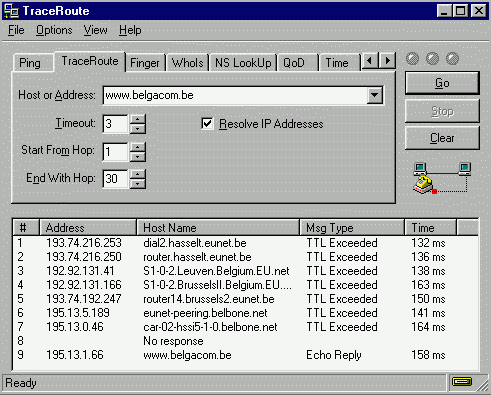
What is traceroute?
Traceroute determines the route taken to a destination by sending ICMP (Internet Control Message Protocol) ECHO packets with varying TTL (Time To Live) values to the destination and listen for an ECHO REPLY packet. The type of the ECHO REPLY packet can be one of the following: 0 = normal echo reply, 3 = destination unreachable, 11 = TTL expired.
Each router along the path is required to decrement the TTL on a packet by at least 1 before forwarding it, so the TTL is effectively a hop count. When the TTL on a packet reaches 0, the router is supposed to send back an ICMP Time Exceeded message to traceroute (type of the ICMP echo reply = 11).
Tracerouteとは
Tracerouteは、ICMP (Internet Control Message Protocol) ECHO packetsを変わっていく TTL (Time To Live)数値と共に目的の(ホスト)に送り、ECHO REPLY packetを聞き取ることで、目的の(ホスト)へのルートを調べるものです。ECHO REPLY packetのタイプは、次のうちの一つです。0 = 正常な echo reply 3 = 目的の(ホストに)たどり着けない。11 = TTLが失効。
通過するどのルータでも、転送する前に packetの TTLは、少なくとも1減少します。それで、TTLは、効果的にホップの総数を数えることができるのです。 packetの TTLが0になると、ルータは、ICMP Time Exceeded messagesを tracerouteに送り返すでしょう。(これが、ICMP echo reply = 11 のタイプです。)
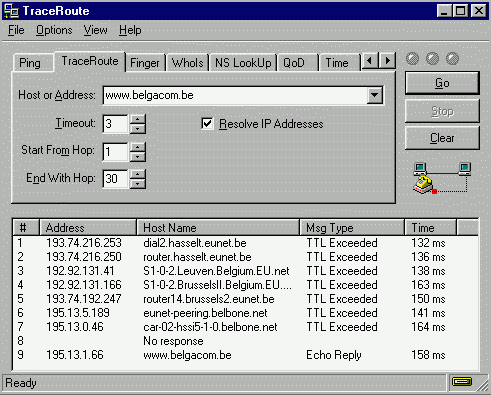
Traceroute determines the route by sending the first echo packet with a TTL of 1 and incrementing the TTL by 1 on each subsequent transmission until a ICMP echo reply with type 0 is received, or the maximum TTL (=Maximum Hops) is reached. The route is determined by examining the ICMP Time Exceeded messages sent back by intermediate routers. Notice that some routers silently drop packets with expired time-to-live (TTL's) and will be invisible to traceroute (you will get a 'No response from this host' entry).
Tracerouteは、最初の echo packetを1の TTLで送り、タイプ0の ICMP echo replyを受け取るまで、すなわち、最大 TTL(=Maximum Hops)まで、続く送信ごとに TTLを1ずつ増やしていくことによって、ルートを確認します。ルートは、途中介在するルータによって返送された ICMP Time Exceeded messagesを調べることで、確認されます。ルータの中には、反応もせず、time-to-liveが失効したまま、packetsを落とすものがあり、tracerouteには見えないことがあるのに注意してください。(それは、'No response from this host'と表示されます。)
The host name that is displayed is obtained by resolving the originating IP address for the ICMP echo reply message using your default DNS (Domain Name Server) server.
表示されるホストネームは、ICMP echo replyメッセージが送られてくるもとの IPアドレスを、デフォルトの DNS (Domain Name Server)を用いて調べた結果得られたものです。
To trace the route to a host, do one of the following and press
ホストへのルートをたどるには、次のうち一つを選んで、
- Enter an address in the 'Host or Address' field. You can also copy the address from somewhere else and paste it in the 'Host or Address' field.
- 'Host or Address'欄にアドレスを入力してください。また、どこか他のところからアドレスをコピーして、'Host or Address'欄に貼り付けることもできます。
You can set any of the following options:
次のオプションを設定することができます。
- Timeout: the time, in seconds, CyberKit will wait for a response.
- Timeout: CyberKitが responseを待つ時間。(単位)秒。
For each host along the route, you will receive the following information:
ルートに沿ったどのホストからも、次の情報を受け取ることができます。
- Number: The sequence number of the host in the Route.
- Number: ルート上のホストのシーケンス番号。
>> Related topics: Ping, Name Server Lookup
関連項目:Ping, Name Server Lookup
CyberKit, copyright 1996-1998 by Luc Neijens
- Select an address from the drop down menu.
- Open the address book with F12 and double-click on the address to use.
- ドロップダウンメニューからアドレスを選んでください。
- F12キーでアドレスブックを開いて、使用するアドレスをダブルクリックしてください。
- Start From Hop: set this to '1' if you want to start with the first hop. TIP: if for your ISP (Internet Service Provider) the first hop never responds, set this to '2'.
- Maximum Hops: the maximum number of hops to trace. In fact, this is the maximum value for TTL.
- Resolve IP Addresses: whether you want CyberKit to resolve the IP addresses for you. Unlike with ping this can speed things up considerably. If you choose to use this option, you can always resolve the IP addresses later by double clicking on the sequence number for the host.
- Start From Hop: 最初のホップから始めたいときは、ここを '1'に設定してください。TIP: あなたの ISP (Internet Service Provider)が、最初のホップにどうしてもレスポンスしないときは、ここを '2'に設定してください。
- Maximum Hops: トレースする最大のホップ数。実際のところ、これは TTLの最大数値です。
- Resolve IP Addresses: CyberKitに IPアドレスを調べてもらいたいかどうか(を設定します。)pingとは違って、かなりのスピードアップになります。このオプションを選んでおけば、ホストへのシーケンス番号をダブルクリックすれば、いつでも IPアドレスを調べることができます。
- Address: The IP address of the host.
- Host Name: The name of the host.
- Msg Type: The type of the ICMP echo reply message.
- Time: The time between the moment CyberKit sends the echo message to the remote host and the moment CyberKit receives the response.
- Address: ホストの IPアドレス。
- Host Name: ホストネーム。
- Msg Type: ICMP echo replyメッセージのタイプ。
- Time: CyberKitがリモートホストに echo messageを送ったときと、responseを受け取った時との間の時間。