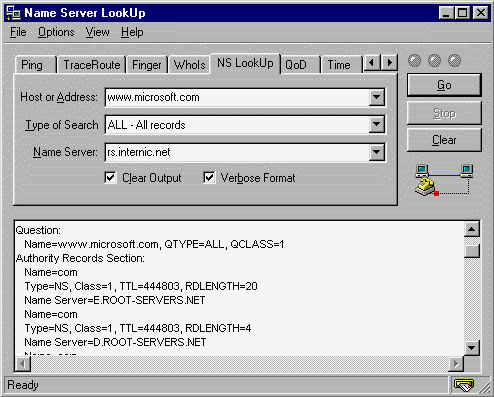
What is name server lookup?
With name server lookup you can resolve a host name into its TCP/IP addresses and vice versa. Any available aliases will also be reported.
Name Server Lookupとは
Name Server Lookupでは、ホストネームでその TCP/IPアドレスを、また逆のことが調べられます。有効なエイリアスもすべて報告されるでしょう。
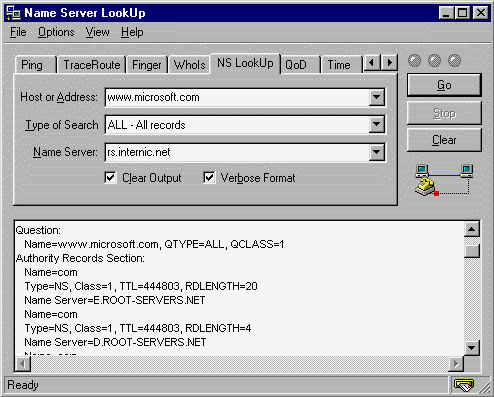
To resolve a host name or TCP/IP address, do one of the following and press
ホストネームあるいは TCP/IPアドレスを調べるには、次のどれかをして
- Specify the type of Search:
- type of Searchを設定してください。
- Specify 'Use Winsock Function GetHostByX' to use the standard resolve function (this function is used by most applications, like your browser, email program etc. and the other client functions in CyberKit). This function always uses the default DNS server as specified in the network settings of your computer.
- 標準の機能を使うには 'Use Winsock Function GetHostByX'に設定してください。(この機能は、ブラウザや emailのプログラムなどや、CyberKitの他のクライアント機能のような、ほとんどのアプリケーションで用いられています。)この機能は、常に、あなたのコンピュータのネットワーク設定で設定されたデフォルトの DNSサーバを使います。
You can set any of the following options:
次のオプションを設定できます。
To change the font select 'Output Font' from the Options Menu.
フォントを変えるには、オプションメニューの 'Output Font'を選んでください。
Related topics: Ping, Traceroute
関連項目:Ping, Traceroute
CyberKit, copyright 1996-1998 by Luc Neijens
- Enter the address you want to resolve. You can use one of the following methods for this:
- Enter an address in the 'Host or Address' field. You can also copy the address from somewhere else and paste it in the 'Host or Address' field.
- Select an address from the drop down menu.
- Open the address book with F12 and double-click on the address to use.
- 調べたいアドレスを入力してください。次の方法でできます。
- 'Host or Address'欄にアドレスを入力してください。また、どこか他のところからアドレスをコピーして 'Host or Address'欄に貼り付けることもできます。
- ドロップダウンメニューからアドレスを選んでください。
- F12キーでアドレスブックを開いて、使うアドレスをダブルクリックしてください。
- You can also interrogate any other DNS server on the net for specific resource records. Just select the resource record in the 'Type of Search' field and enter the address or host name of the DNS server in the 'Name Server' field.
- 特定のリソースレコードを必要とするなら、ネット上のどの DNSサーバにも問い合わせることができます。'Type of Search'欄のリソースレコードを選んで、'Name Server'欄に DNSサーバのアドレスとホストネームを入力するだけです。
- Clear Output: if you check this, the output will be cleared for each request.
- Verbose Format: if you check this field, you will get a more detailed output.
- Clear Output: ここをチェックすれば、使うたびに出力欄はクリアーされます。
- Verbose Format: この欄をチェックすれば、より詳細な情報が得られます。