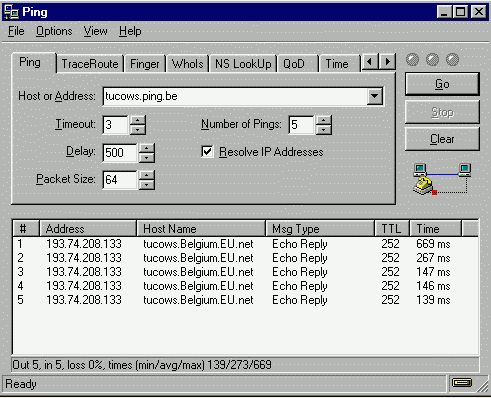
Pingとは
Pingは、ICMP(Internet Control Message Protocol) ECHO packetをホストに送り ECHO REPLY packetを聞き取ることでリモートホストと接続していることを確認します。ECHO REPLY packetのタイプは、次の通りです。0 = 正常な echo reply、3 = 目的(のホスト)に到達できない、11 = TTLが失効。
メッセージは常に IPアドレスに送られます。アドレスではなく、ホストネームを設定しているときは、このホストネームは、デフォルトの DNSサーバを使って、IPアドレスに変換されます。この場合、DNS(Domain Name Server)サーバでは無効になる可能性があります。name server lookupや 'Use Winsock Function GetHostByX'のサーチタイプを使うことで、この変換をシミュレートすることができます。
The host name that is displayed is obtained by resolving the originating IP address using your default DNS server.
ホストネームが表示されるのは、デフォルトの DNSサーバを使って、元々は IPアドレスであったものが変換されたものです。
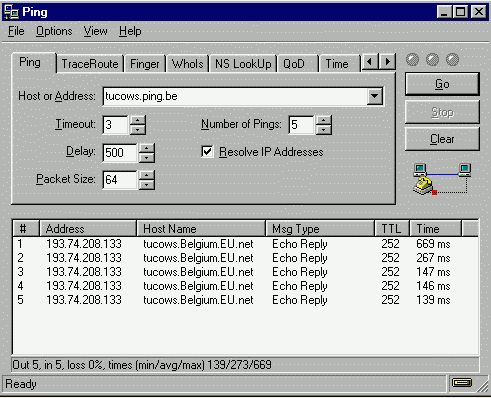
To ping a host, do one of the following and press
ホストに pingをかけるには、次のうちの一つをして、
- Enter an address in the 'Host or Address' field. You can also copy the address from somewhere else and paste it in the 'Host or Address' field.
- 'Host or Address'欄にアドレスを入力してください。また、どこか他からアドレスをコピーして、'Host or Address'欄に貼り付けることもできます。
To ping yourself, enter 'me' or 'myself' as host name.
自分のところに pingをかけるには、ホストネームとして 'me'あるいは 'myself'を入力してください。
You can set any of the following options:
次のオプションを設定することができます。
- Resolve IP Addresses: whether you want CyberKit to resolve the IP addresses for you. Unlike with traceroute this will not save you a lot of time, but it is there if you want to use it. If you choose to use it, you can always resolve the IP addresses later by double clicking on the sequence number for the host.
- IPアドレスを調べる:IPアドレスを調べたいかどうかを設定します。 tracerouteとは異なって、これはあまり時間の節約にはなりませんが、使いたいというのなら、ここにあります。これを選んだなら、常に、ホスト(への pingの)シーケンス番号をダブルクリックすることで、後でIPアドレスを調べることができます。
For each reply, you will see the following information:
それぞれの replyでは、次の情報が得られます。
>> Related topics: Traceroute, Name Server Lookup
関連項目:Traceroute, Name Server Lookup
CyberKit, copyright 1996-1998 by Luc Neijens
- Select an address from the drop down menu.
- Open the address book with F12 and double-click on the address to use.
- ドロップダウンメニューからアドレスを選んでください。
- F12キーでアドレスブックを開け、使いたいアドレスをダブルクリックしてください。
- Timeout: the time, in seconds, CyberKit will wait for a response.
- Delay: the interval, in milliseconds, between pings.
- Packet Size: the size, in bytes, of a ping message.
- Number of Pings: the number of times you want to ping the host.
- Timeout: CyberKitが responseを待つ時間。(単位)秒。
- Delay: pingと pingの間の間隔。(単位)ミリ秒。
- Packet Size: pingメッセージのサイズ。(単位)バイト。
- Number of Pings: ホストに pingをかける回数。
- Number: The sequence number of the ping.
- Address: The IP address of the host that sent the ICMP echo reply.
- Host Name: The name of the host (only if you check 'Resolve IP Addresses').
- Msg Type: The type of the ICMP echo reply message.
- TTL: The value of the TTL field in the IP header of the ICMP echo reply.
- Time: The time in ms between the moment CyberKit sends the echo message to the remote host and the moment CyberKit receives the response.
- Number: pingのシーケンス番号
- Address: ICMP echo replyを送るホストの IPアドレス。
- Host Name: ホストネーム('Resolve IP Addresses'をチェックしたときだけ。)
- Msg Type: ICMP echo replyメッセージのタイプ。
- TTL: ICMP echo replyの IPヘッダの TTLフィールドの数値。
- Time: CyberKitが echoメッセージをリモートホストに送ったときと CyberKitがその responseを受け取った時との間の時間(単位ミリ秒)