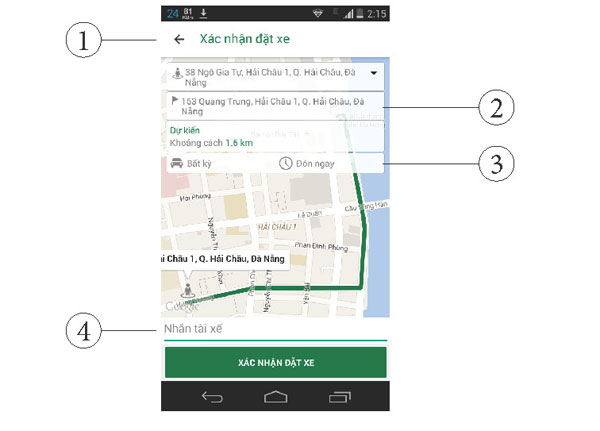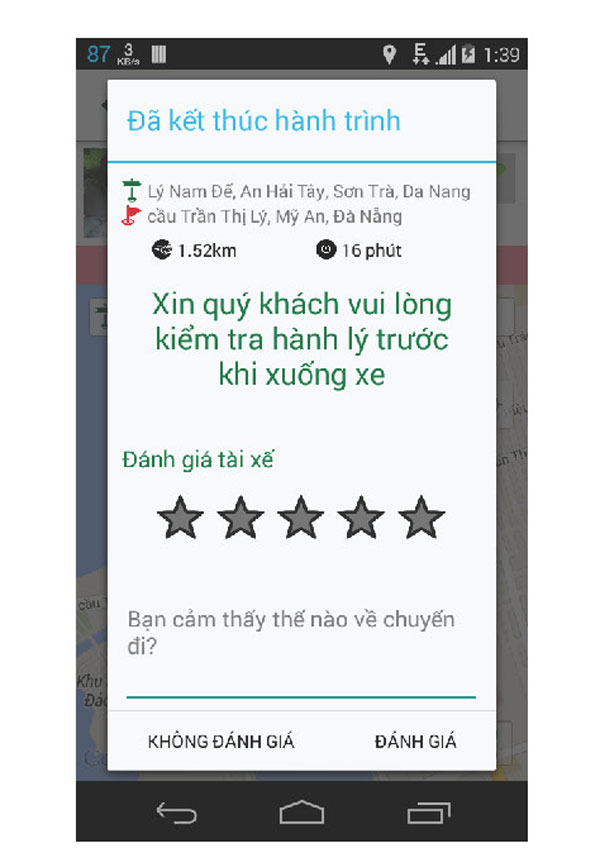Step 1: Register
To use App Vinasun need to register an account with mandatory actions as follows:
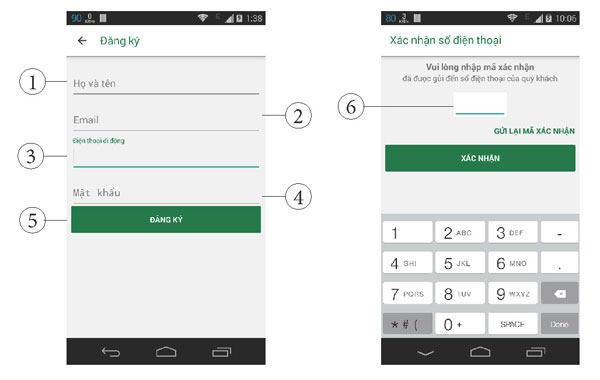
1. Name: Enter your first and last names have signed or unsigned
2. E-mail: Fill in your email address
3. Cell Phone: Enter your mobile number
4. Password: Enter a minimum of 6 characters
5. Register: Click on the button to register
6. Enter the verification code: The system sends a confirmation code by SMS
Step 2: Log in
When using the App to book a taxi Vinasun must login account previously registered in the system
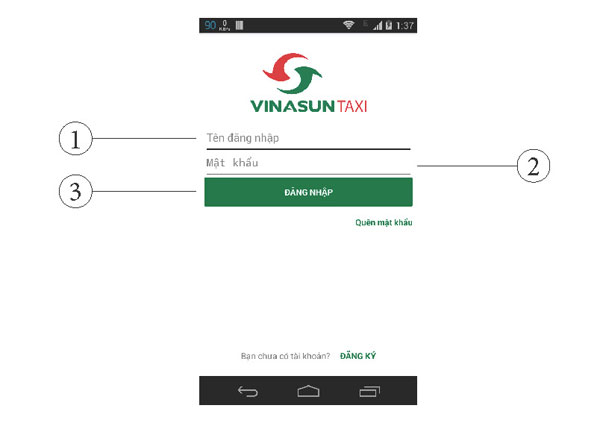
1. Name: Enter the phone number registered
2. Password: Enter the password registered
3. Log: Click the login button
Step 3: Use Vinasun App
Case 1: Pick up location right now (mind mapping)
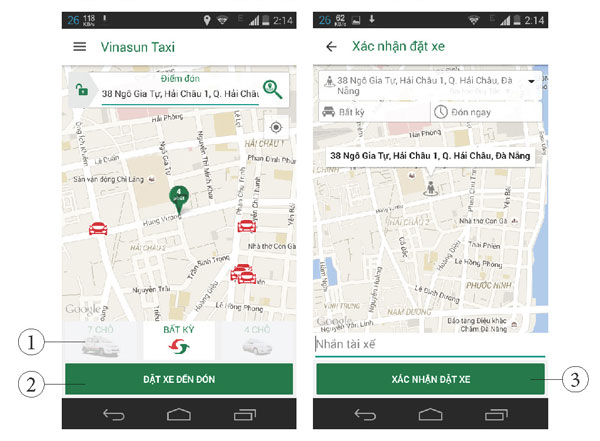
1. Choose vehicle: 7 seats, 4 seats, any vehicle
2. Put the car to pick up: Click the button to book a car pick
3. Confirm put the car: Press the confirmation button car
Case 2: If other current pickup location
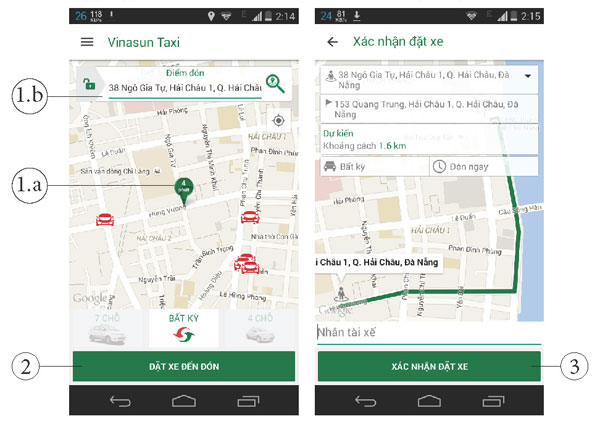
1. Select another pickup point: You can change any other pickup location to the current location in 2 ways:
1.A Move by dragging the map (map) on the screen
1.b Enter directly address
2. Put the car to pick up: Click the button to book a car pick
3. Confirm put the car: Press the confirmation button car
Note when placing car