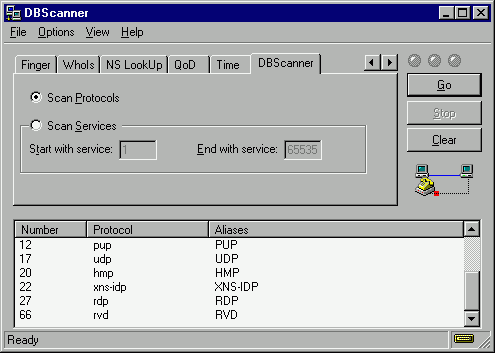
What is winsock database scanner?
Winsock database scanner will scan your winsock database for available services and protocols. Absence of this database can cause problems with winsock programs. You can use this function to verify whether it is available.
Winsock Database Scannerとは
Winsock Database Scannerは、サービスやプロトコルが有効であるかどうか、あなたの winsock databaseをスキャンします。このデータベースに入っていなければ、winsockプログラムで問題を引き起こすでしょう。この機能を使って、その(サービスやプロトコルが)有効であるかどうか確認できます。
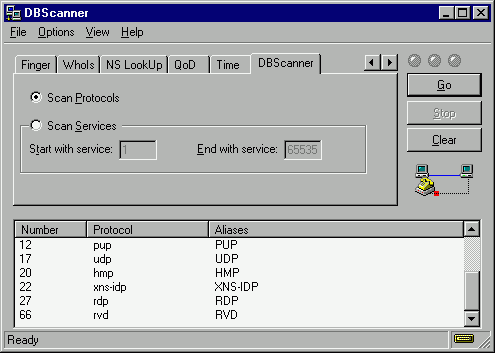
You can set any of the following options:
次のオプションが設定できます。
- Scan Protocols: Scan de winsock database for all available protocols. The scan ranges from protocol number 1 through 255.
- Scan Services: Scan de winsock database for all available services. The scan can range from port (service) 1 through 65535. If you don't want to scan this complete range (time consuming) you can specify a different range.
- Scan Protocols: winsock databaseの有効なプロトコルをすべてスキャンします。プロトコルナンバー 1から 255までの範囲をスキャンします。
- Scan Services: winsock databaseの有効なサービスをすべてスキャンします。ポート(サービス) 1から 65535までの範囲をスキャンできます。このすべての範囲をスキャンしたくない(時間の浪費)なら、異なる範囲に設定を変えることができます。
CyberKit, copyright 1996-1998 by Luc Neijens