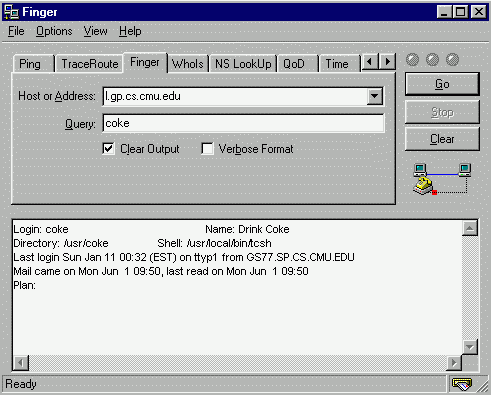
What is finger?
Finger allows you to obtain information about a user based upon his or her email address. Finger is typically supported by unix hosts.
Fingerとは
Fingerを使うと、emailアドレスを元にしてユーザの情報が得られます。一般には、Fingerは unixのホストでサポートしています。
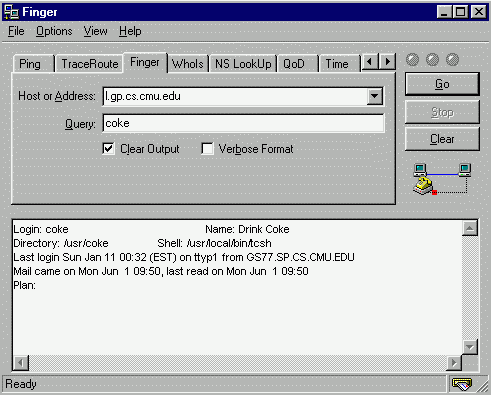
To finger a person, or host, do one of the following and press
個人あるいはホストを fingerするためには、次のうちのどれか一つをして、
- Enter an e-mail address in the 'Host or Address' or 'Query' field. You can also copy the address from somewhere else and paste it in one of the above fields.
- 'Host or Address'あるいは 'Query'欄に、e-mailアドレスを入れてください。どこか他の場所からアドレスをコピーして上のいずれかの欄に貼り付けても構いません。
You can set any of the following options:
次のオプションを設定できます。
- Clear Output: if you check this, the output will be cleared for each request.
- Clear Output: これをチェックしておけば、fingerをかけるたびに出力欄をクリアーします。
To change the font select 'Output Font' from the Options Menu.
フォントを変えたいなら、オプションメニューの 'Output Font'を選んでください。
CyberKit, copyright 1996-1998 by Luc Neijens
- Enter a host name in the 'Host or Address' field.
- Select a host name or e-mail address from the drop down menu.
- Open the address book with F12 and double-click on the address to use.
- 'Host or Address'欄にホストネームを入力してくださいる
- ドロップダウンメニューからホストネームあるいは e-mailアドレスを選んでください。
- F12キーでアドレスブックを開いて、用いるアドレスをダブルクリックしてください。
- Verbose Format: some hosts will return more information if you check this field. A host that does not support this option is supposed to ignore it. Some hosts, however, will interpret this option as part of the user name and return an error message like "Illegal character in user name". If you encounter this problem, uncheck this field and try again.
- Verbose Format: これをチェックしておくと、より多くの情報を送り返すホストがあります。このオプションをサポートしていないホストは、これを無視するでしょう。しかし、このこのオプションをユーザネームの一部と解釈し "Illegal character in user name"のような、エラーメッセージを送り返すホストもあります。この問題と出逢ったなら、この欄のチェックをはずしやり直してください。