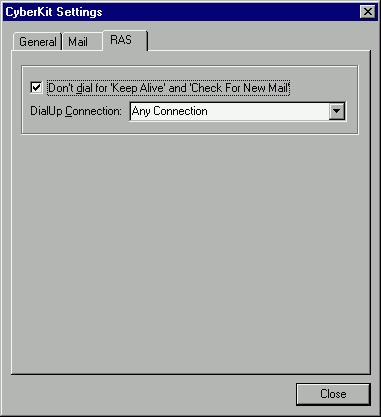
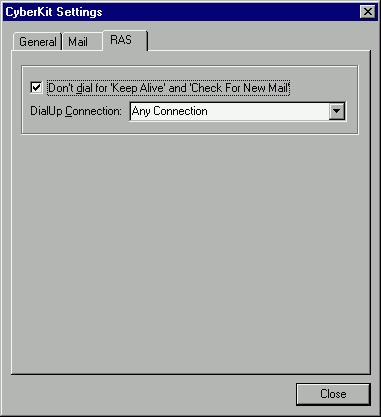
Don't dial for 'Keep Alive' and 'Check For New Mail
If you set the 'Keep Alive' or 'Check For New Mail' option, CyberKit will periodically connect to your ISP. If you're not connected, CyberKit will connect for you. If you don't want CyberKit to dial the connection for you, check this option. This way, CyberKit will only use the 'Keep Alive' or 'Check For New Mail' function when the specified dialup connection is already active.
'Keep Alive'と 'Check For New Mailにはダイアルしない。
'Keep Alive'と 'Check For New Mailオプションを設定してあるとき、CyberKitは定期的に ISPに接続します。(ダイアルアップ)接続していなければ、CyberKitが代わりに接続するでしょう。ダイアルアップ接続をしてほしくないならこのオプションをチェックしてください。こうすれば、設定してあるところに既にダイアルアップ接続している時だけ、'Keep Alive'や 'Check For New Mail'の機能が使えるでしょう。
DialUp Connection
Specify the required dialup connection for 'Keep Alive' and 'Check For New Mail'. If you select the 'Don't dial...' option, CyberKit will only perform the above functions when this dialup connection is active. If you select 'Any Connection',any active connection will suffice.
ダイアルアップ接続
'Keep Alive'や 'Check For New Mail'に使うダイアルアップ接続を設定してください。'Don't dial...'オプションを選べば、このダイアルアップで接続されている時だけ上の機能が使えます。'Any Connection'を選べば、どことダイアルアップ接続していようと使えます。
CyberKit, copyright 1996-1998 by Luc Neijens