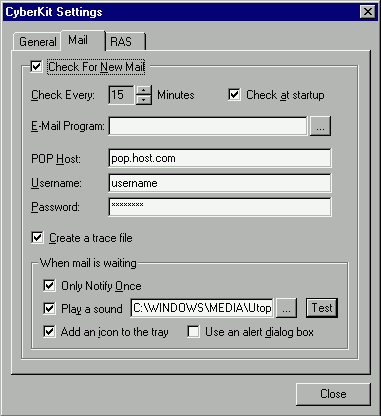
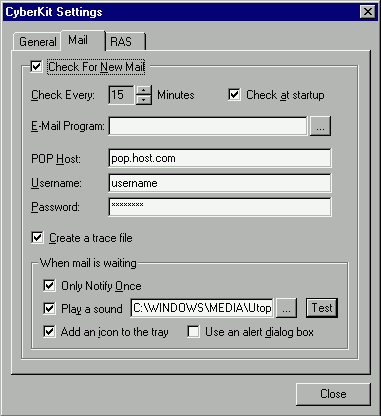
Check For New Mail
Check this if you want CyberKit to check for new mail. At this time only the POP3 protocol is supported. Check with your system administrator for more information about the POP3 protocol. The third light above the 'Go' button indicates the status of this function.
新着メールのチェック
新着メールをチェックしたいときは、ここをチェックします。この場合、POP3プロトコルにしか対応していません。POP3プロトコルについて詳しいことは、システム管理者に問い合わせてください。「Go」ボタンの上にある三番目の灯りがついていれば、この機能が働いています。
Check Every x Minutes
Specify how often CyberKit has to check for new mail.
x分ごとにチェック
何分おきに新着メールをチェックするのが設定してください。
Check at startup
Check this if you want CyberKit to check for new mail when you start it.
起動時にチェック
ここをチェックしておけば、CyberKitを起動したときに新着メールをチェックします。
E-Mail Reader
If you enter the full path and filename for your E-mail reader here,a left click on the new mail icon in the tray will launch your E-mail reader. If the path or filename of your E-mail reader contains spaces, you'll have to enclose it with double quotes. Any command line parameters must be separated by a space and located outside the quotes.
If you're an Internet Mail user, try this: "C:\WINDOWS\EXPLORER.EXE" /root,C:\WINDOWS\Internet Mail. {89292102-4755-11cf-9DC2-00AA006C2B84}
E-Mailリーダー(メーラ=メールソフト)
ここに E-Mailリーダー(メーラ)のフルパスとファイルネームを入力しておけば、トレイの new mailアイコンを左クリックするだけで、E-Mailリーダーが起動します。E-Mailリーダーのパスとファイルネームにスペースが含まれているときは、二重引用符で囲まなければなりません。どのコマンドラインのパラメータも、スペースによって区切られ、引用符の外におかなければなりません。
もし、Internet Mailを使っているのであれば、次のようにしてください。"C:\WINDOWS\EXPLORER.EXE" /root,C:\WINDOWS\Internet Mail. {89292102-4755-11cf-9DC2-00AA006C2B84}
POP Host
Enter your POP3 host here.
POPホスト
POP3のホスト(名)を入力してください。
Username
Enter your POP3 user id here.
ユーザネーム
POP3のユーザIDを入力してください。
Password
Enter your POP3 password here.
パスワード
POP3のパスワードを入力してください。
Create a trace file
If you check this CyberKit will create a small log file in the CyberKit directory. The name of the log file is Mail.log. You can use any editor to view this log file. This can be very useful to track down problems with this function.
trace fileの作成
これをチェックしておけば、CyberKitは CyberKitディレクトリに小さなログファイルを作成します。そのログファイルの名前は、Mail.logです。このファイルはどんなエディタでも見ることができます。これは、この機能で何か問題が生じたとき、その原因を突き止めるのにとても役に立ちます。
Only Notify Once
If you enable this option, CyberKit will only notify you once of new mail. The number of messages for the tray icon will still be updated.
一度だけ知らせる
このオプションを有効にしておけば、一度だけ新着メールを知らせてくれます。しかし、トレイアイコンのメッセージの数は、更新されます。
Play a sound
Enter any .wav file you want. If you don't specify any .wav file, CyberKit will use the default PC-speaker beep.
音を出す
気に入った .wavファイルを入力してください。何も .wavファイルを設定しなければ、デフォルトの PC-speaker beepを使います。
Add an icon to the tray (not available on Windows NT 3.51 and lower)
CyberKit will add an icon to the Tray when there is mail waiting for you. If you provide the name of your E-Mail reader, a left click on this icon will launch your E-mail reader for you.
トレイにアイコンを追加。(Windows NT 3.51以前のバージョンでは使えません。)
メールが来ている時には、トレイにアイコンを表示します。E-Mailリーダーの名前が与えられているときには、このアイコンを左クリックすれば E-Mailリーダーが起動します。
Use an alert dialog box
CyberKit will pop up a dialog box when there is mail waiting for you.
Alert dialog boxを使う。
メールが来ていると、ダイアログボックスが現れます。
Remarks:
- This function will not work correctly if you leave your mail on the server.
- CyberKit will NOT notify you of new mail in the following cases:
1) The number of messages AND the size of these messages have not changed since the last check.
2) The number of messages has grown since the last check and you have the 'Only Notify Once' option enabled (this does not apply if the number of messages in the last check was zero).
注意:
- この機能は、メールをサーバに残しておくと、正しく作動しません。
- CyberKitは、次のような場合、新着メールを知らせてくれません。:
1) メッセージの数とこれらのメッセージのサイズが、最後にチェックしたときと変わらないとき。
2) 最後にチェックしたときからメッセージの数が増え、'Only Notify Once'オプションを有効にしてあるとき。(これは、最後にチェックした時のメッセージの数がゼロの時は適用されません。)
CyberKit, copyright 1996-1998 by Luc Neijens